Botmap faq help
Botmap faq help for Dayz
-
The version of the mod dayz in the alpha cabinet may differ by 2 digits after the decimal point - this does not mean that the version is different, this means that there was a re-packing, it may be that the system dayz failed during the first packaging and a new packaging was required or something else required re-packing, that is, for example, version 0.722 and 0.723 or 0.7299999 will be the same version. (this is done to make sure the repacking happens)
////////////////
Версия мода в альфа кабинете может отличатся 2 цифрой после запятой - это не значит что версия разная это значит что была повторная запаковка это может быть что при первой запаковкой системой произошел сбой и потребовалась новая запаковка или что то другое потребовало повторную запаковку, то есть версия например 0.722 и 0.723 или 0.7299999 будет одной и той же версией.(это сделано чтоб убедится что перезапаковка произошла)
////////////////
Версия мода в альфа кабинете может отличатся 2 цифрой после запятой - это не значит что версия разная это значит что была повторная запаковка это может быть что при первой запаковкой системой произошел сбой и потребовалась новая запаковка или что то другое потребовало повторную запаковку, то есть версия например 0.722 и 0.723 или 0.7299999 будет одной и той же версией.(это сделано чтоб убедится что перезапаковка произошла)
-
✅ eng
Basic knowledge for bots, I’ll say right away to paint each button, it will take a month ... there are too many of them + they can be combined
basic principles you need to know
For the card to work, you need to enter your Steam ID(starts with number 7) in the file profile folder\BotMap_sib\BotMap_Admin\admins.txt you will get full rights, co_admins.txt(you will get reduced rights, you cannot use the workshop, the start button when starting the server Dayz and access the files of other admins)
, and also enter the IP address and port of the server Dayz in your personal account, the server Dayz must have Internet access
Button to turn on the card on > i <
1. A unit is the bot itself; it has a name, group and behavior.
2. Intelligence - this is only a virtual bot - which can inhabit a unit, replacing all its parameters when you need it, not a personal bot.
3. Points - weipoints where the bot walks, they have conditions for waiting time and so on...
4. Sets are all the loot that a character can put on when spawning, first clothes, then a backpack, then loot into clothes and a backpack, if there is no space, loot cannot be added.
Basic knowledge for bots, I’ll say right away to paint each button, it will take a month ... there are too many of them + they can be combined
basic principles you need to know
For the card to work, you need to enter your Steam ID(starts with number 7) in the file profile folder\BotMap_sib\BotMap_Admin\admins.txt you will get full rights, co_admins.txt(you will get reduced rights, you cannot use the workshop, the start button when starting the server Dayz and access the files of other admins)
, and also enter the IP address and port of the server Dayz in your personal account, the server Dayz must have Internet access
Button to turn on the card on > i <
1. A unit is the bot itself; it has a name, group and behavior.
2. Intelligence - this is only a virtual bot - which can inhabit a unit, replacing all its parameters when you need it, not a personal bot.
3. Points - weipoints where the bot walks, they have conditions for waiting time and so on...
4. Sets are all the loot that a character can put on when spawning, first clothes, then a backpack, then loot into clothes and a backpack, if there is no space, loot cannot be added.
5. All actions on the map are saved only in the client, in order to transfer them to the server Dayz you need to select “save” for a set, for a unit, dialogue, mark, etc... any changes must be saved to be seen on the server.
6. The upload button after restarting the game client returns the data to the client for editing.
7. You need to spawn by selecting the necessary objects from the left, everything will spawn except intelligence since it is already virtual, the main thing is to save it to the server.
8. After changes and saving, you need to delete the unit, trigger, etc. in the delete button in order to spawn it again, since there is protection for repeated spawning of the same living unit.
9. Quick buttons work:
a) select 1 in the list, shift + select the last one - everything will be selected
b) if you click on a unit on the map and press ctrl+ c it is copied to the buffer and by pressing ctrl+ v it is pasted with the name following the serial number
c) you can copy as in point b) and points, but to perform ctrl + V you need to select the unit itself.
d) you can transfer 1 or several units and their points by holding ctrl and clicking on the icons on the map, then long-press on 1 icon and pull it to the side - they will all start moving.
More information here https://sibnic.info/blog/botmap/botmap-memo-eng.html
10. For the bot to shoot endlessly, it needs to have 2 magazines in its inventory (it will insert 1 into the weapon), the second one will be used for reloading, the bot will spawn cartridges into the magazine that is in the inventory, while there is no option for it to run out of cartridges if there are 2 magazines .
6. The upload button after restarting the game client returns the data to the client for editing.
7. You need to spawn by selecting the necessary objects from the left, everything will spawn except intelligence since it is already virtual, the main thing is to save it to the server.
8. After changes and saving, you need to delete the unit, trigger, etc. in the delete button in order to spawn it again, since there is protection for repeated spawning of the same living unit.
9. Quick buttons work:
a) select 1 in the list, shift + select the last one - everything will be selected
b) if you click on a unit on the map and press ctrl+ c it is copied to the buffer and by pressing ctrl+ v it is pasted with the name following the serial number
c) you can copy as in point b) and points, but to perform ctrl + V you need to select the unit itself.
d) you can transfer 1 or several units and their points by holding ctrl and clicking on the icons on the map, then long-press on 1 icon and pull it to the side - they will all start moving.
More information here https://sibnic.info/blog/botmap/botmap-memo-eng.html
10. For the bot to shoot endlessly, it needs to have 2 magazines in its inventory (it will insert 1 into the weapon), the second one will be used for reloading, the bot will spawn cartridges into the magazine that is in the inventory, while there is no option for it to run out of cartridges if there are 2 magazines .
11. in the names of units, dialogues, triggers, intelligences, and so on, use only English characters (Latin letters)
12. The list of all errors is described only in https://sibnic.info/blog/botmap/botmap-faq-help.html here. Before asking a question, make sure that the answer is not in this thread.
13. Descriptions of all available functions are written https://sibnic.info/blog/botmap/botmap-memo-eng.html here, before asking a question, you must study this topic completely and watch all the videos, otherwise you will receive the answer “will study https://sibnic.info/blog/botmap/botmap-memo-eng.html carefully”
12. The list of all errors is described only in https://sibnic.info/blog/botmap/botmap-faq-help.html here. Before asking a question, make sure that the answer is not in this thread.
13. Descriptions of all available functions are written https://sibnic.info/blog/botmap/botmap-memo-eng.html here, before asking a question, you must study this topic completely and watch all the videos, otherwise you will receive the answer “will study https://sibnic.info/blog/botmap/botmap-memo-eng.html carefully”
☑️ рус
Чтоб работала карта нужно вписать в столбик стим айди(начинается на цифру 7) в файл папка профиля\BotMap_sib\BotMap_Admin\admins.txt получите полные права, co_admins.txt(получите урезанные права, нельзя использовать мастерскую, кнопку запуск при старте сервера Dayz и получать доступ к файлам других админов),
а так же вписать ip адрес и порт сервера Dayz в личном кабинете, у сервера Dayz должен быть доступ в интернет
Кнопка включения карта на > i <
Чтоб работала карта нужно вписать в столбик стим айди(начинается на цифру 7) в файл папка профиля\BotMap_sib\BotMap_Admin\admins.txt получите полные права, co_admins.txt(получите урезанные права, нельзя использовать мастерскую, кнопку запуск при старте сервера Dayz и получать доступ к файлам других админов),
а так же вписать ip адрес и порт сервера Dayz в личном кабинете, у сервера Dayz должен быть доступ в интернет
Кнопка включения карта на > i <
1. Юнит - это сам бот у него есть имя, группа и поведение.
2. Интеллект - это бот только виртуальный - который может вселяется в юнита заменяя все его параметры когда вам это нужно не персоздовая бота.
3. Поинты - точки по которым ходит бот, в них есть условия время ожидания и так далее...
4. Сеты это весь лут который может надеть персонаж при спавне, сначала одежда, потом рюкзак потом лут в одежду и рюкзак, если места нет лут не добавиться.
5. Все действия на карте сохраняются только в клиенте, чтоб передать их на сервер Dayz нужно выбрать "сохранить" для сета, для юнита, диалога, метки и тд... любые изменения чтоб увидеть на сервере Dayz нужно сохранить.
6. Кнопка загрузить после перезапуска клиента игры обратно возвращает данные в клиент для редактирования.
7. Спавнить нужно выбора с лева нужные объекты, спавнится все кроме интеллекта так как он и так виртуальный главное сохранить на сервер.
8. После изменений и сохранения нужно юнита, триггер и тд удалить в кнопке удаления чтоб снова его заспанить, так как стоит защита повторного спавна 1 и того же живого юнита.
9. Работают быстрые кнопки:
а) выделить 1 в списке, шифт + выделить последний - выделится все
б) если нажать на юнита на карте и нажать ctrl+ c он копируется в буфер и нажав ctrl+ v он вставиться с именем следующем порядковому номеру
в) можно скопировать как в пункте б) и поинты но чтоб выполнить ctrl + V нужно выделить самого юнита.
г) можно переносить 1 или несколько юнитов и их поинтов зажав ctrl и нажав на значки на карте, после этого долго зажать на 1 значке и потянуть в бок - они начнут перемещаться все.
Больше информации тут https://sibnic.info/blog/botmap/botmap-memo-rus.html
10. Чтоб бот стрелял бесконечно - нужно в инвентаре чтоб было 2 магазина(1 он вставит в оружие) второй будет использовать для перезарядки, бот спавнит патроны в магазин который в инвентаре, пока нет варианта при котором у него бы закончились патроны если есть 2 магазина.
2. Интеллект - это бот только виртуальный - который может вселяется в юнита заменяя все его параметры когда вам это нужно не персоздовая бота.
3. Поинты - точки по которым ходит бот, в них есть условия время ожидания и так далее...
4. Сеты это весь лут который может надеть персонаж при спавне, сначала одежда, потом рюкзак потом лут в одежду и рюкзак, если места нет лут не добавиться.
5. Все действия на карте сохраняются только в клиенте, чтоб передать их на сервер Dayz нужно выбрать "сохранить" для сета, для юнита, диалога, метки и тд... любые изменения чтоб увидеть на сервере Dayz нужно сохранить.
6. Кнопка загрузить после перезапуска клиента игры обратно возвращает данные в клиент для редактирования.
7. Спавнить нужно выбора с лева нужные объекты, спавнится все кроме интеллекта так как он и так виртуальный главное сохранить на сервер.
8. После изменений и сохранения нужно юнита, триггер и тд удалить в кнопке удаления чтоб снова его заспанить, так как стоит защита повторного спавна 1 и того же живого юнита.
9. Работают быстрые кнопки:
а) выделить 1 в списке, шифт + выделить последний - выделится все
б) если нажать на юнита на карте и нажать ctrl+ c он копируется в буфер и нажав ctrl+ v он вставиться с именем следующем порядковому номеру
в) можно скопировать как в пункте б) и поинты но чтоб выполнить ctrl + V нужно выделить самого юнита.
г) можно переносить 1 или несколько юнитов и их поинтов зажав ctrl и нажав на значки на карте, после этого долго зажать на 1 значке и потянуть в бок - они начнут перемещаться все.
Больше информации тут https://sibnic.info/blog/botmap/botmap-memo-rus.html
10. Чтоб бот стрелял бесконечно - нужно в инвентаре чтоб было 2 магазина(1 он вставит в оружие) второй будет использовать для перезарядки, бот спавнит патроны в магазин который в инвентаре, пока нет варианта при котором у него бы закончились патроны если есть 2 магазина.
11. не использует русские символы в названиях, то есть где bot0 не нужно писать бот0, так же диалоги, сеты, интеллект и тд, используйте только английские символы, в самих диалогах может писать любые символы, но для названия на которое нажимаешь и тыкаешь сохранить нужно использовать только английские символы(они же латинские символы).
12. Список все ошибок описан только в https://sibnic.info/blog/botmap/botmap-faq-help.html тут. перед тем как задать вопрос, убедитесь что ответа нет в этой теме.
13. Описания всех доступных функций написано https://sibnic.info/blog/botmap/botmap-memo-rus.html тут, перед тем как задать вопрос, вы обязаны изучить эту тему полностью, и посмотреть все видео, иначе вас ждет ответ "изучит https://sibnic.info/blog/botmap/botmap-memo-rus.html внимательно"
12. Список все ошибок описан только в https://sibnic.info/blog/botmap/botmap-faq-help.html тут. перед тем как задать вопрос, убедитесь что ответа нет в этой теме.
13. Описания всех доступных функций написано https://sibnic.info/blog/botmap/botmap-memo-rus.html тут, перед тем как задать вопрос, вы обязаны изучить эту тему полностью, и посмотреть все видео, иначе вас ждет ответ "изучит https://sibnic.info/blog/botmap/botmap-memo-rus.html внимательно"
-
/////////////////////////////////////////////////////
/////////////////////////////////////////////////////
✅ eng
What you get with the alpha version:
1. Access to your personal account with client and server Dayz files.
2. Instructions Dayz for installing the mod.
3. MEMO topic (memo) with an explanation of each parameter and several videos.
4. Topic with bug reports: if you find a bug and report it, we will try to fix it.
5. A topic with mod dayz conflicts, if there is a mod dayz that conflicts with our mod, we report it in the topic and try to fix this conflict
6. A community that helps in chat with questions regarding the implementation of this or that event...
What you DO NOT get with the alpha version or any other version:
1. A personal consultant to answer any of your questions.
☑️ рус
Что вы получаете с альфа версией:
1. Доступ в личный кабинет с файлами клиента и сервера.
2. Инструкции по установке мода.
3. Тему МЕМО(памятки) объяснением каждого параметра и несколькими видео.
4. Тему с баг репортами если вы нашли баг и сообщили о нем, мы постараемся его исправить.
5. Тему с конфликтами модов, если есть мод dayz который конфликтует с нашим модом, мы сообщаем в теме и стараемся исправить этот конфликт
6. Комьюнити которое помогает в чате с вопросами реализации того или иного эвента...
Что вы НЕ получаете с альфа версией или любой другой версией:
1. Личного консультанта на любой ваш вопрос.
/////////////////////////////////////////////////////
/////////////////////////////////////////////////////
✅ eng
What you get with the alpha version:
1. Access to your personal account with client and server Dayz files.
2. Instructions Dayz for installing the mod.
3. MEMO topic (memo) with an explanation of each parameter and several videos.
4. Topic with bug reports: if you find a bug and report it, we will try to fix it.
5. A topic with mod dayz conflicts, if there is a mod dayz that conflicts with our mod, we report it in the topic and try to fix this conflict
6. A community that helps in chat with questions regarding the implementation of this or that event...
What you DO NOT get with the alpha version or any other version:
1. A personal consultant to answer any of your questions.
☑️ рус
Что вы получаете с альфа версией:
1. Доступ в личный кабинет с файлами клиента и сервера.
2. Инструкции по установке мода.
3. Тему МЕМО(памятки) объяснением каждого параметра и несколькими видео.
4. Тему с баг репортами если вы нашли баг и сообщили о нем, мы постараемся его исправить.
5. Тему с конфликтами модов, если есть мод dayz который конфликтует с нашим модом, мы сообщаем в теме и стараемся исправить этот конфликт
6. Комьюнити которое помогает в чате с вопросами реализации того или иного эвента...
Что вы НЕ получаете с альфа версией или любой другой версией:
1. Личного консультанта на любой ваш вопрос.
-
✅ eng
The indicators of how much server Dayz fps is eaten by 1 bot or 1 trigger, they are approximate since everything depends on the processor power, the tests were carried out on the Xeon E3-1230 3.2 GHz, which is an old and weak processor.
1. Bot costs nothing, does nothing, no goal - 10-20 fps
2. The bot stands with weapons all the players of his target - 30-50 fps
3. Bot runs along the route - 100-150 fps. (Goes slowly 50-100 fps)
4. The bot runs with an ax after the target -150-200 fps.
5. Trigger - inside the trigger 0 players - 0 fps (the entire load on the player, that is, the server Dayz is not loaded.
6. Trigger inside 1 player and 1-2 ticks - 1-2 fps
This is the main rest of the load is so small that it is difficult to calculate.
That is, the most loaded bot is when he runs after someone with an ax,
1. Bot costs nothing, does nothing, no goal - 10-20 fps
2. The bot stands with weapons all the players of his target - 30-50 fps
3. Bot runs along the route - 100-150 fps. (Goes slowly 50-100 fps)
4. The bot runs with an ax after the target -150-200 fps.
5. Trigger - inside the trigger 0 players - 0 fps (the entire load on the player, that is, the server Dayz is not loaded.
6. Trigger inside 1 player and 1-2 ticks - 1-2 fps
This is the main rest of the load is so small that it is difficult to calculate.
That is, the most loaded bot is when he runs after someone with an ax,
-
☑️ рус
Показатели того сколько серверного фпс ест 1 бот или 1 триггер, они примерные так как все зависит от мощности процессора, тесты проводились на Xeon E3-1230 3.2 ГГц а это старый и слабый процессор.
1. Бот стоит не чего не делает нет цели - 10-20 фпс
2. Бот стоит с оружием все игроки его цели - 30-50 фпс
3. Бот бежит по маршруту - 100-150 фпс.(идет медленно 50-100фпс)
4. Бот бежит с топором за целью -150-200 фпс.
5. Триггер - внутри триггера 0 игроков - 0 фпс(вся нагрузка на игрока то есть сервер Dayz не нагружается.
6. Триггер внутри 1 игрок и 1-2 галочки - 1-2 фпс
Это основное остальное нагрузка так мала что сложно посчитать.
То есть самый нагружаемый бот это когда он бежит за кем-то с топором,
Показатели того сколько серверного фпс ест 1 бот или 1 триггер, они примерные так как все зависит от мощности процессора, тесты проводились на Xeon E3-1230 3.2 ГГц а это старый и слабый процессор.
1. Бот стоит не чего не делает нет цели - 10-20 фпс
2. Бот стоит с оружием все игроки его цели - 30-50 фпс
3. Бот бежит по маршруту - 100-150 фпс.(идет медленно 50-100фпс)
4. Бот бежит с топором за целью -150-200 фпс.
5. Триггер - внутри триггера 0 игроков - 0 фпс(вся нагрузка на игрока то есть сервер Dayz не нагружается.
6. Триггер внутри 1 игрок и 1-2 галочки - 1-2 фпс
Это основное остальное нагрузка так мала что сложно посчитать.
То есть самый нагружаемый бот это когда он бежит за кем-то с топором,
Can't find file or Unknown type Action.... or Multiple declaration of function
✅ eng
1. or server Dayz mod dayz and client mod dayz are not the same version
(versions are written in the name of the server Dayz mod dayz and in the name of the client archive)
2. or on the server Dayz with several versions of the mod.
(you accidentally installed multiple versions of mods)
3. or there are old versions of files in the client mod
(you installed the new version but forgot to uninstall the old one)
If you did all 3 options and it did not help you
follow this instruction
remove the mod dayz from the server Dayz completely so that the server Dayz starts without the mod,
add only the client mod dayz without the server Dayz mod dayz and start the server Dayz again
if the server Dayz starts, add a server Dayz mod
and then DLC
☑️ рус
1. или серверный мод dayz и клиентский мод dayz не одной версии
(версии пишутся в названии серверного мода и в названии архива клиентского архива)
2. или на сервере Dayz с несколькими версиями мода.
(вы случайно установили несколько версий модов)
3. или в моде клиента есть старые версии файлов
(вы установили новую версию, но забыли удалить старую)
Если вы сделали все 3 варианта и это вам не помогло
следуйте этой инструкции
полностью удалить мод dayz с сервера, чтобы сервер Dayz стартовал без мода,
добавить только мод dayz клиента без мода сервера Dayz и снова запустить сервер
если сервер Dayz запустится, добавьте серверный мод
а потом DLC
✅ eng
1. or server Dayz mod dayz and client mod dayz are not the same version
(versions are written in the name of the server Dayz mod dayz and in the name of the client archive)
2. or on the server Dayz with several versions of the mod.
(you accidentally installed multiple versions of mods)
3. or there are old versions of files in the client mod
(you installed the new version but forgot to uninstall the old one)
If you did all 3 options and it did not help you
follow this instruction
remove the mod dayz from the server Dayz completely so that the server Dayz starts without the mod,
add only the client mod dayz without the server Dayz mod dayz and start the server Dayz again
if the server Dayz starts, add a server Dayz mod
and then DLC
☑️ рус
1. или серверный мод dayz и клиентский мод dayz не одной версии
(версии пишутся в названии серверного мода и в названии архива клиентского архива)
2. или на сервере Dayz с несколькими версиями мода.
(вы случайно установили несколько версий модов)
3. или в моде клиента есть старые версии файлов
(вы установили новую версию, но забыли удалить старую)
Если вы сделали все 3 варианта и это вам не помогло
следуйте этой инструкции
полностью удалить мод dayz с сервера, чтобы сервер Dayz стартовал без мода,
добавить только мод dayz клиента без мода сервера Dayz и снова запустить сервер
если сервер Dayz запустится, добавьте серверный мод
а потом DLC
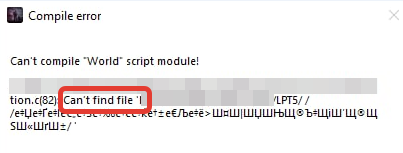
✅ eng
If the buttons do not respond to pressing in the mod, it means
1. you entered the wrong IP address or port. ("error" line in the logs)
2. Your firewall has blocked access to the license site. ("error" line in the logs)
3. in the logs the line “test server, the player limit is 5” - this means that on the test server Dayz you have more than 5 players in the settings.
4. if none of these points apply, look for the word error in the server Dayz or client logs
☑️ рус
Если не реагируют кнопки на нажатие в мод dayz значит
1. вы ввели не правильный ip адрес или порт. (в логах "error" строка)
2. ваш брандмауэр заблокировал доступ к сайту лицензий. (в логах "error" строка)
3. в логах строка "test server, the playeer limit is 5" - значит на тестовом сервере Dayz у вас стоит больше 5 игроков в настройках.
4. если не чего не подходит из этих пунктов ищите слово error в логах сервера Dayz или клиента
If the buttons do not respond to pressing in the mod, it means
1. you entered the wrong IP address or port. ("error" line in the logs)
2. Your firewall has blocked access to the license site. ("error" line in the logs)
3. in the logs the line “test server, the player limit is 5” - this means that on the test server Dayz you have more than 5 players in the settings.
4. if none of these points apply, look for the word error in the server Dayz or client logs
☑️ рус
Если не реагируют кнопки на нажатие в мод dayz значит
1. вы ввели не правильный ip адрес или порт. (в логах "error" строка)
2. ваш брандмауэр заблокировал доступ к сайту лицензий. (в логах "error" строка)
3. в логах строка "test server, the playeer limit is 5" - значит на тестовом сервере Dayz у вас стоит больше 5 игроков в настройках.
4. если не чего не подходит из этих пунктов ищите слово error в логах сервера Dayz или клиента
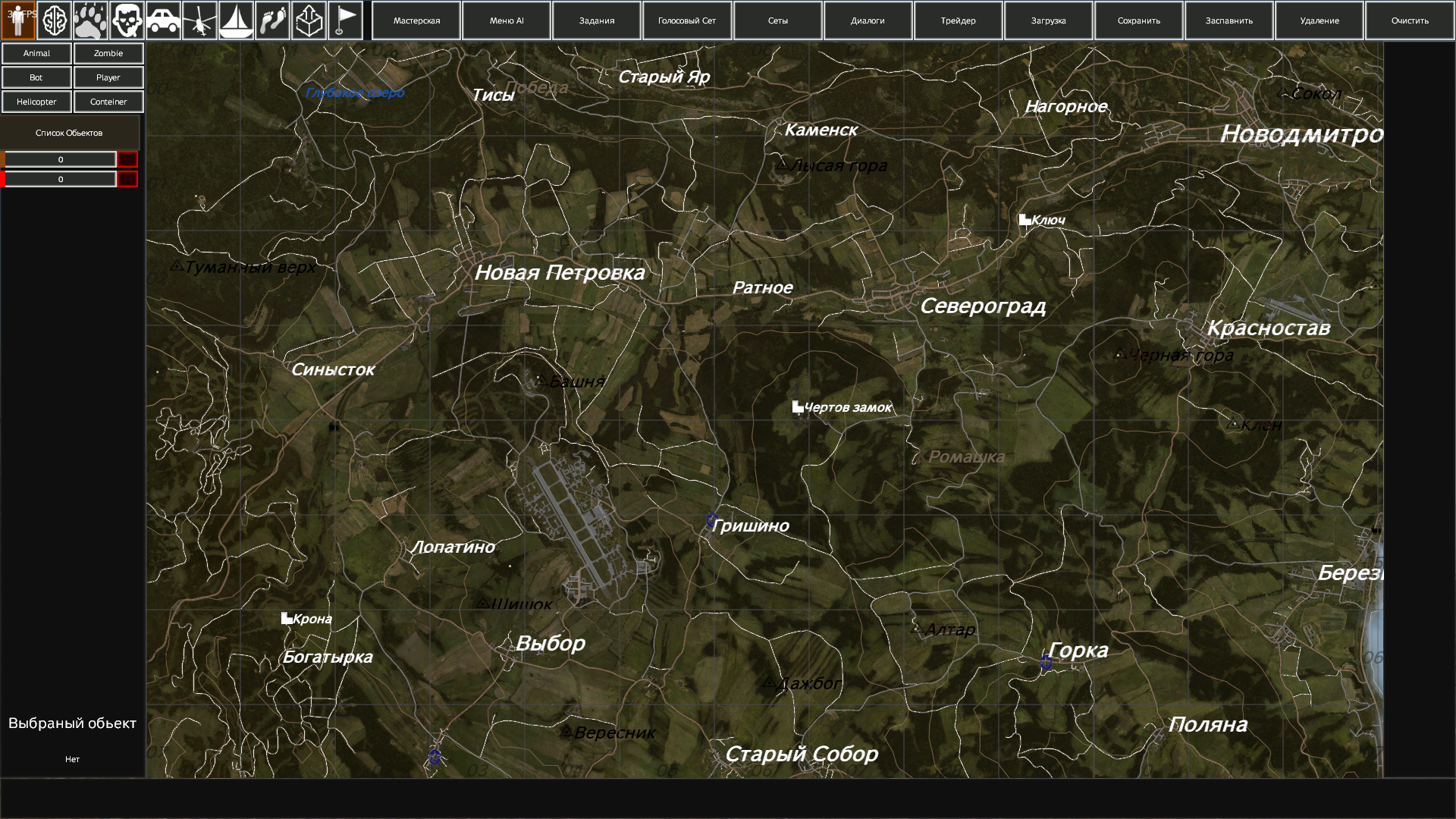
✅ eng
If BotMap does not create a folder in the server Dayz profile folder \BotMap_sib or creates empty json files
there can be 4 reasons
1. You have not added the secret server Dayz mod dayz to the server Dayz folder.
2 IP address and port entered is not the one that the license server Dayz sees.
3. The secret server Dayz mod dayz is damaged because you uploaded it not via ftp but via the internal Omega or GTX system
4. Your firewall is blocking the server's access to the Internet.
☑️ рус
Если БотМап не создает папку в папке профиля сервера Dayz \BotMap_sib или создает пустые файлы json
причины могут быть 4
1. Вы не добавили секретный серверный мод dayz или в папку сервера.
2 ip адрес и порт введен не тот что видит сервер Dayz лицензии.
3. Секретный серверный мод dayz поврежден так как вы его залили не через ftp а через внутреннюю систему Омега или GTX
4. Ваш брандмауэр блокирует доступ сервера Dayz в интернет.
If BotMap does not create a folder in the server Dayz profile folder \BotMap_sib or creates empty json files
there can be 4 reasons
1. You have not added the secret server Dayz mod dayz to the server Dayz folder.
2 IP address and port entered is not the one that the license server Dayz sees.
3. The secret server Dayz mod dayz is damaged because you uploaded it not via ftp but via the internal Omega or GTX system
4. Your firewall is blocking the server's access to the Internet.
☑️ рус
Если БотМап не создает папку в папке профиля сервера Dayz \BotMap_sib или создает пустые файлы json
причины могут быть 4
1. Вы не добавили секретный серверный мод dayz или в папку сервера.
2 ip адрес и порт введен не тот что видит сервер Dayz лицензии.
3. Секретный серверный мод dayz поврежден так как вы его залили не через ftp а через внутреннюю систему Омега или GTX
4. Ваш брандмауэр блокирует доступ сервера Dayz в интернет.
-
Test server Dayz Dayz for testing alpha version helicopters, boat and botmap
Тестовый сервер Dayz для тестирования вертолетов, лодок и ботмап альфа-версии
Name server: SIB TEST
Тестовый сервер Dayz для тестирования вертолетов, лодок и ботмап альфа-версии
Name server: SIB TEST
-
/////////////// Trader does not show all the loot //////////////////////
If the trade menu does not show the entire list of loot even though the prices are set, the reason may be a different amount of loot on the server Dayz and client (the server Dayz or client contains more mods and because of this a shift appears) you can check by turning on the logs in the log.txt file number 1 or 3
It will be in the logs on the server
m_Bot_Editor_Array_List_NameId_Server Count (number here)
on the client
m_Bot_Editor_Array_List_NameId_Client Count (number here)
and the numbers will be different
/////////////// Трейдер не показывает весь лут //////////////////////
Если трейд меню не показывает весь список лута хотя цены не него установлены, причина может быть в разном количестве лута на сервере Dayz и клиенте(сервер Dayz или клиент содержит в себе больше модов и из за этого появляется сдвиг) проверить можно включив логи в файле log.txt цифрой 1 или 3
В логах будет на сервере
m_Bot_Editor_Array_List_NameId_Server Count (тут цифра)
на клиенте
m_Bot_Editor_Array_List_NameId_Client Count (тут цифра)
и цифры будут отличатся
If the trade menu does not show the entire list of loot even though the prices are set, the reason may be a different amount of loot on the server Dayz and client (the server Dayz or client contains more mods and because of this a shift appears) you can check by turning on the logs in the log.txt file number 1 or 3
It will be in the logs on the server
m_Bot_Editor_Array_List_NameId_Server Count (number here)
on the client
m_Bot_Editor_Array_List_NameId_Client Count (number here)
and the numbers will be different
/////////////// Трейдер не показывает весь лут //////////////////////
Если трейд меню не показывает весь список лута хотя цены не него установлены, причина может быть в разном количестве лута на сервере Dayz и клиенте(сервер Dayz или клиент содержит в себе больше модов и из за этого появляется сдвиг) проверить можно включив логи в файле log.txt цифрой 1 или 3
В логах будет на сервере
m_Bot_Editor_Array_List_NameId_Server Count (тут цифра)
на клиенте
m_Bot_Editor_Array_List_NameId_Client Count (тут цифра)
и цифры будут отличатся
-
-
-
-
-
-
-
-
-
-
-
-
-
-
-
"of objects in the class" - This means that the number of classes class CfgVehicles in the config.cpp files differs on the server Dayz and the client. This may be caused by the fact that in some mod dayz only for the side server Dayz there are CfgVehicles, which means it is not only a server Dayz mod dayz but also a client one
///////////////////////////////////////////
"of objects in the class" - Означает что на сервере Dayz и клиенте отличается колличество классов class CfgVehicles в файлах config.cpp Это может быть вызвано тем что в какой то моде только на стороное сервера Dayz есть CfgVehicles а это означает он не только серверный мод dayz но и клиенский
///////////////////////////////////////////
"of objects in the class" - Означает что на сервере Dayz и клиенте отличается колличество классов class CfgVehicles в файлах config.cpp Это может быть вызвано тем что в какой то моде только на стороное сервера Dayz есть CfgVehicles а это означает он не только серверный мод dayz но и клиенский
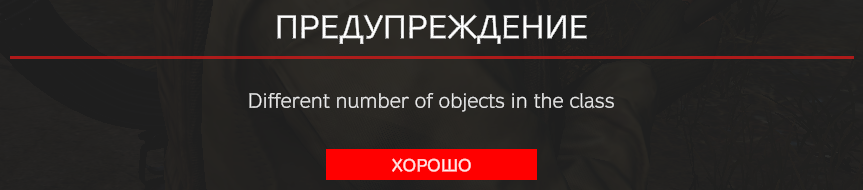
>>>>>>>>>If your skills are not enough to use these instructions, find yourself an administrator and he will do it for you.<<<<<<<<
>>>>>>>>>Если ваших навыков недостаточно для использования данной инструкции, найдите себе администратора и он сделает это за вас.<<<<<<<<
>>>>>>>>>Если ваших навыков недостаточно для использования данной инструкции, найдите себе администратора и он сделает это за вас.<<<<<<<<